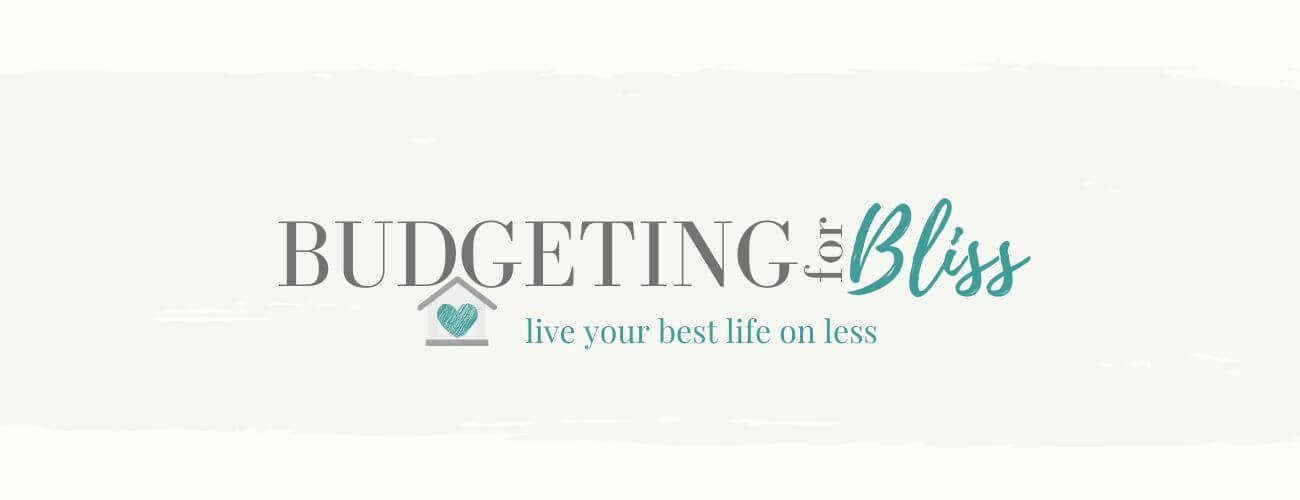This post may contain affiliate links. You can read my full disclosure here.
Since my goal on Budgeting for Bliss is to help you find ways to live better by saving you time and money, I thought I would compile a list of all my favorite money and time-saving resources. I’ve also included some additional resources to make money from home. Hopefully, they will be as useful to you as they have been for me over the years.
My Favorite Resources to Make/Save Money
Shopping Resources
Ibotta
If you are looking for ways to save money on your groceries then you should definitely check out Ibotta. Since it’s one of the most popular rebate apps available, you’ve probably heard of it. But, if not it’s completely free to use and you can receive cash back on purchases you make anyway.
I love using Ibotta during Back to School time and Thanksgiving because they run promotions so you get either free school supplies or a free Thanksgiving dinner.
To use Ibotta, simply sign up here, and then search for available offers, shop and once you have purchased the product, take a picture of your receipt. Your cashback is usually deposited within 24 hours.
A few tips for using Ibotta
- Combine manufacturer’s coupons to save more money.
- There is usually always something to redeem even if you can’t find a brand that you usually purchase because they offer “any brand offers”.
- You can link to a loyalty card so you can earn money at your favorite retailers.
- You can cash out with Paypal or a gift card once you have $20 in your account.
If you are interested in trying Ibotta, you can sign up here.
Over the last year, I have used Walmart grocery pickup a lot and I have been really impressed. It’s so convenient and it has saved me money since I’m only getting what I need instead of wasting money on impulse purchases in the store.
If you haven’t used Walmart Grocery Pickup, you can order your groceries from the Walmart app, schedule a time to pick up your order, and then check in before you leave your house. They will send you a text or email to notify you when your order is ready.
Some tips for using Walmart Grocery Pickup:
- Don’t worry there isn’t any risk of paying for something you don’t want because you can decline substitutions.
- The service is completely free and no tips are accepted.
- Items that have been previously purchased are stored in the app under favorites so you can quickly and easily shop for the items you buy all the time.
Rakuten
I use Rakuten every time I shop online but especially during the holiday season. I love that it’s so easy to use (especially if you download the browser extension).
Once you sign up with Rakuten, search for the store that you want to shop at (they also share discount coupons to save you even more money), then click Shop Now and it will take you directly to the website. Make a purchase and you receive cash back. It really is as simple as that.
When you have $5 in your account, they will issue you a check or you can choose to get paid through Paypal, which is what I do. They issue payments 4 times a year.
If you would like to sign up you can receive a $10 sign up bonus. Just make a qualifying purchase of $25 or more within 90 days.
Dollar Tree
If you have read Budgeting for Bliss for any length of time, you will know that I love Dollar Tree. Whether it’s finding inexpensive home decor, materials for DIY projects, or everyday household items, it’s my go-to place to shop.
And while I love visiting my local Dollar Tree, I recently found out that you can order items online too!
A few weeks ago I was on the search for some pine-colored contact paper that I wanted to use for a DIY project but was unable to find any near me. I decided to look online and was able to purchase exactly what I wanted.
So, if you happen to see some of the amazing products that Dollar Tree has on social media but can’t find them in your local store, check out Dollar Tree online. The best part is that many items can be shipped to your local store free of charge.
Amazon
If you are anything like me, Amazon is your go-to shopping app for everything and anything. It doesn’t matter what you are searching for, you head to Amazon because you know you will find it there.
Since canceling cable a few years ago, to save money, we have signed up with a few streaming services, Amazon Prime is one of them. Not only are we able to stream some of our favorite movies and TV shows but we can borrow Kindle books and enjoy free two-day shipping.
If you have never tried Amazon Prime before, I highly recommend it. You can sign up here for a 30 Day Free Trial.

More Amazon Free Trials to Try:
- Amazon Free Time Unlimited This 30-day free trial includes unlimited access to more than 16,000 kid-friendly books, apps, and videos.
- Amazon Music Unlimited– You can listen to millions of songs anytime or anywhere with this 30-day free trial.
- Amazon Family- Along with prime benefits, you will also receive 20% savings on diaper subscriptions, and baby registry benefits along with coupons and deals in this free 30-day trial.
- Amazon Kindle Unlimited– Try Kindle Unlimited to enjoy reading over 1 million ebooks, thousands of audiobooks, and the ability to read on any device. (first month free)
More money-saving apps I love:
Planning Resources
So, I will admit I have a few obsessions. Besides coffee and Disney, planners are one of my very favorite things. My boys joke with me that I am slightly addicted. (well…maybe more than slightly.) I love trying out new planners and some of my favorites include:
- Happy Planner– I have used a Happy Planner exclusively for the last year or so. I love how much you can customize it to make it exactly how you want it. I’ve tried the vertical, horizontal, hourly, and dashboard layouts and while I like them all, the dashboard is definitely my favorite.
If you are a Disney fan like me, I would highly recommend checking out their Disney planners.
- Blue Sky Day Designer- These planners are so affordable and I love their daily planner option. If you have a lot that you want to write down every day then this is a great option.
- Cambridge Workstyle Focus Planners– The perfect functional dashboard planner when you want to stay organized. I am currently using the workstyle balance planner by Cambridge because I like having the ability to separate my home tasks from my work tasks so I can be more productive throughout my day.
Trello
If you are into digital planning, then Trello is definitely for you. Although I love paper planning, Trello has been helpful in keeping everything organized when it comes to my blog work and social media management. It’s so convenient because it’s on my phone and I can access it whenever I want.
In Trello, you make boards (mine is called Daily Plan). Once your board is created, you can make lists and add cards to the list. In this board, I have lists named weekly to-do (an overview of my week), Important (things I must get done), Done (things I’ve completed), and, Monday-Sunday (so I can divide my tasks into days).
Once you create your lists, you add cards. This is where you add your to-do list. So basically think of it as you are writing on paper, on the top of your page you write to-do (this is your list name in Trello), and every time you add a card that is an item you would have written on your to-do list.
You can use Trello to organize many areas of your life. I also have boards for meal planning and favorite meals. Trello is a great way to stay organized and save time.
Blogging Resources
Before starting my blog, I did a lot of side hustles to earn extra money for our household. We used this money to build up our savings, pay off debt and take vacations. But, blogging has been the one thing that has been the biggest benefit to my family.
When I started my blog at the beginning of last year, I never would have dreamed that I would be where I am today. It was hard work but it was so worth it. As a matter of fact, six months in I wrote this post, 8 Best Ways to Stay Motivated to Blog, not only to encourage others but to remind myself of all the reasons to keep going and I can’t stress enough how happy I am that I didn’t give up.
If you are like me, a mom trying to save money for their family but also wanting to help out and provide some kind of income, then blogging may be just what you are looking for. Especially, if you love to write and have the desire to share your experiences, tips, and advice with others.
My blogging journey has taken longer than some because I haven’t invested in very many courses. When you are trying to live on a budget, then you need to be creative and find free resources to learn everything you possibly can.
However, the things I have chosen to invest in over the last couple of years, are the resources below because I feel they are absolutely worth it and very budget-friendly.
Bluehost
If you are new to blogging, and the plan is to make money (through ads and affiliate marketing) then you need to have a self-hosted blog. The absolute best web host for brand new bloggers is Bluehost especially if you are just starting out and on a budget.
I chose Bluehost as a newbie because it was affordable, so easy to set up and they have great customer service. If you have always wanted to give blogging a try, you can visit Bluehost here to sign up.
Lyrical Host
I use Lyrical Host for my blog now and couldn’t be happier. One of the reasons I chose Lyrical Host is that I wanted to be able to pay monthly instead of paying a lot of money upfront for the entire year. Learn some other reasons why I like using Lyrical Host here.
If you would like to sign up with Lyrical Host, I have a special discount offer of 10% off your hosting plan. Just use the code: ANGIES10*
CanvaPro
After you have decided what hosting platform to use for your blog and have started creating posts. You will need to decide how you are going to share your blog on social media. There are a variety of places to promote your blog such as Facebook, Instagram, and Pinterest.
Pinterest is the Social Media Platform that I use to promote my blog and I do this by creating pins and adding links to my blog posts.
I will admit, when I first started making pins I struggled to come up with ideas until I decided to get Canva Pro. It has been a huge time saver for my blog.
Here are a few reasons why I love it:
- You can resize your designs (this has been a game-changer for me as I can simply resize an existing design, change the colors, font, and photo making designing my pins in batches quick and easy.
- There is background removal which is amazing!
- You are able to schedule on social media directly from CanvaPro.
- It allows you to store all your brand’s fonts, colors, and logos.
- You can even upload your own font.
- Can access over 75 million photos, videos, and more for your designs.
Whether you are looking for ways to save money or start a blog to make a little money, I hope that these resources are as beneficial to you as they have been for me and my family.